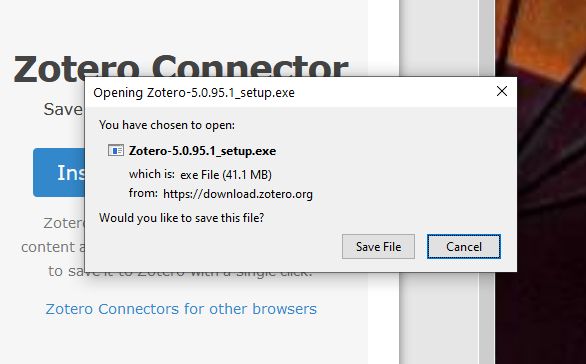Using Zotero to Manage Research Sources-Part 1
What is Zotero?
Zotero (Zoh-TAIR-oh) is a free citation manager that helps you to store, collect, manage, and cite your research sources. This program is similar to software packages like ProCite and Endnote, but it is completely free. Zotero has functionality such as:
- Source database / library: collect key information about numerous types of research sources in an easy-to-manage format.
- Annotation, tagging, and storage of sources;
- Storage of PDF articles;
- Generation of bibliographies in numerous citation formats.
How do I get it?
The full version of Zotero is available as a standalone application at http://www.zotero.org. It runs on Windows, Mac, and Linux operating systems.
For users who only need to generate individual source citations, ZoteroBib is available at https://zbib.org/; this site works similarly to CitationMachine or Noodlebib.
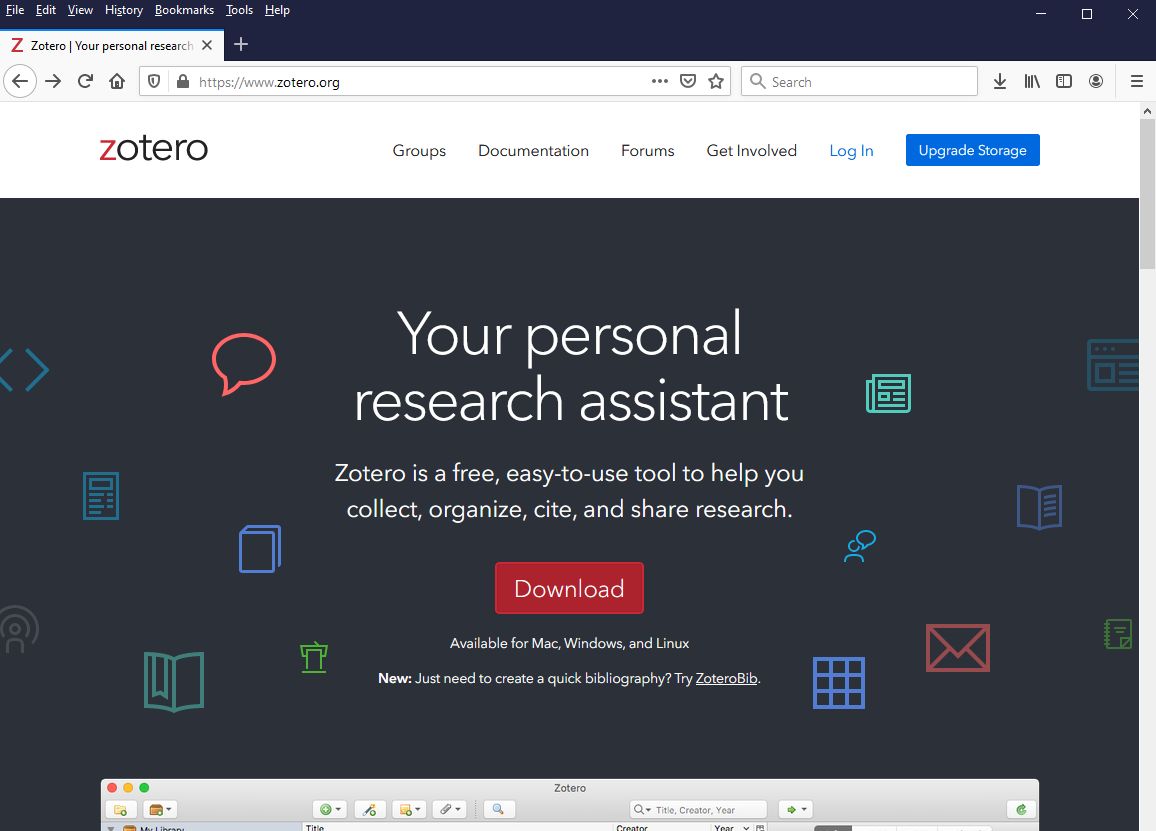
You can start the download process by clicking on the blue download button.

Clicking on the Download icon will bring up the option to save the installation file.